Use your Stuart bike with the Just Eat app!
Instructions below…
You don’t need to work for just Stuart when you’ve got a Stuart XL bike! Our documentation has been updated and now works in the Just Eat app as well. If you need your documentation sent again, just email us at office@zenion.com or call us on 020 7859 4564.
1. Open the Just Eat courier app (NOT the consumer app)
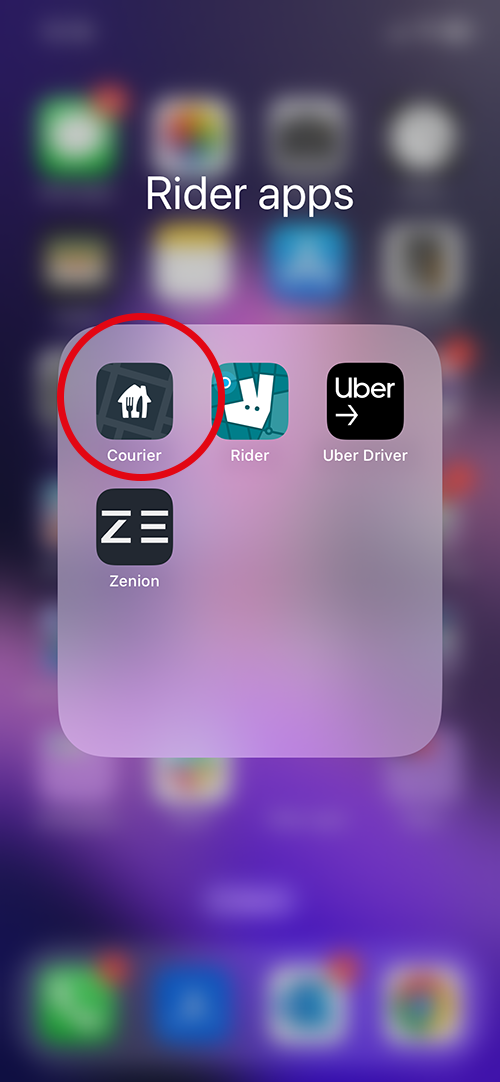
2. Click on ‘Profile’ which is in the bottom right corner
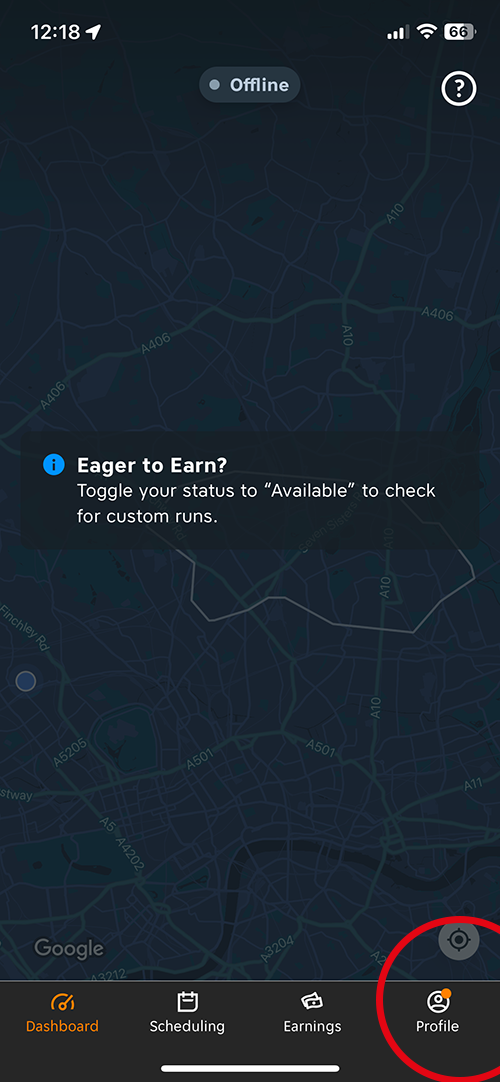
3. Click on the gear ‘Options’ icon in the top right
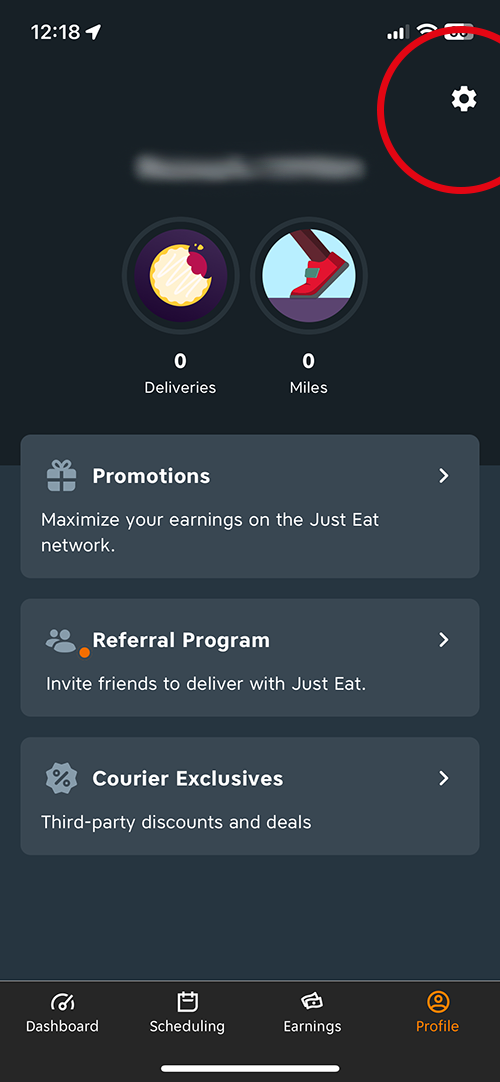
4. Click ‘Documents’ half way down the screen
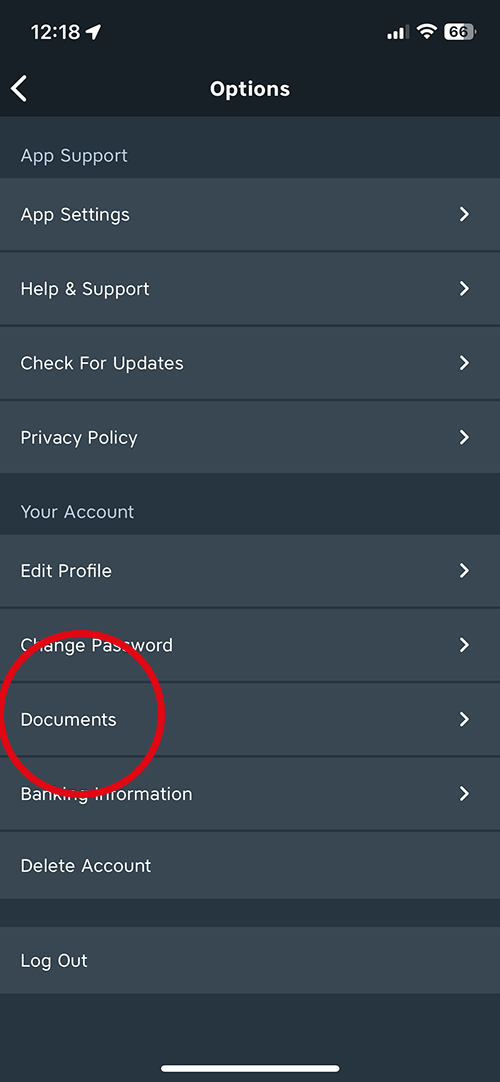
5. Click on ‘Business Insurance’, upload the Zenion document
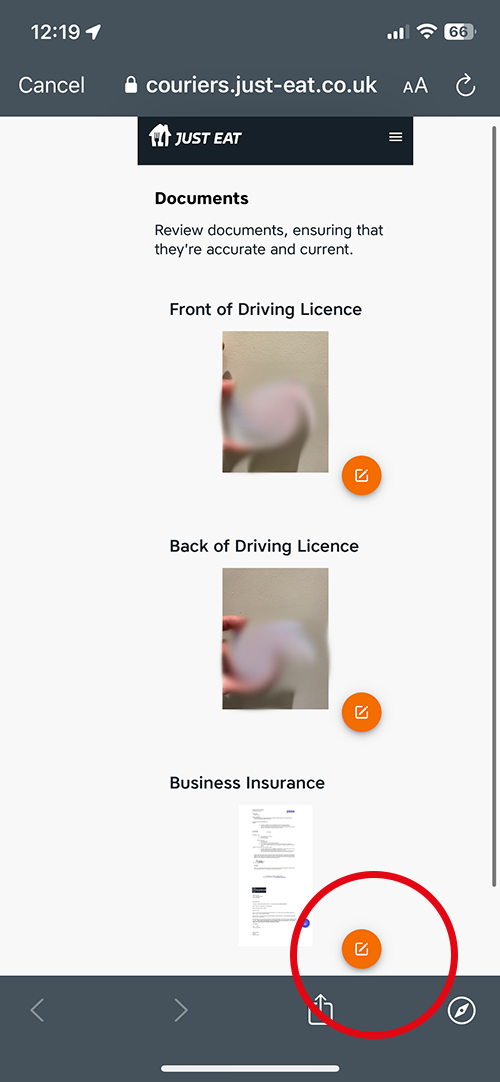
That’s it! If you’re having any problems remember to email us at office@zenion.com or call us on 020 7859 4564.

